Whenever Kat and I talk about the house we will one day own — that is, the house we hope to buy once we get off the rental treadmill — we have agreed that one necessity is that the entire place be wired for broadband. I want Ethernet jacks in every room so we can stop relying on flaky WiFi for all our various computers, video streamers, game consoles, and whatever else comes up later.
We found a great place in Hayward for the move back to the Bay Area, and I immediately noticed that the walls contained both coax barrels and RJ-45 jacks marked DATA in most rooms. There’s even one in the kitchen.
Could I be that lucky — is this house wired for broadband? Well, if I am and it is, I haven’t figured out how to make it work. And this is where I need your help.
I found this panel in the master bedroom closet.

Behind the panel lies a nest of wires.
 The coax section employs a wacky splitting system to drive cable to all the ports in the house, and this appears to work — I’ve tested a few of the jacks and we get our Comcast Xfinity just fine, so I’m not messing with it. But the other part seen above, the green PCB, has an RJ-45 jack/dongle in it.
The coax section employs a wacky splitting system to drive cable to all the ports in the house, and this appears to work — I’ve tested a few of the jacks and we get our Comcast Xfinity just fine, so I’m not messing with it. But the other part seen above, the green PCB, has an RJ-45 jack/dongle in it.
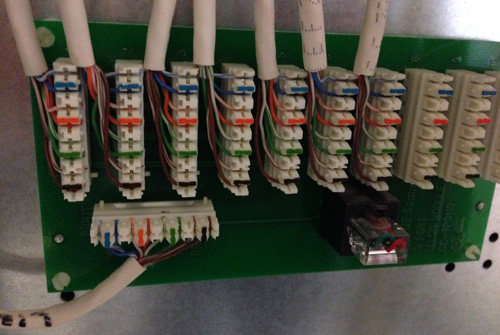

Alas, it’s clearly the security part. Still, I plugged my cable modem into that RJ-45 (both regular Cat6 and crossover) and nothing happened.
My understanding — very little info is available online for this system — is that this was designed to be modular. You want phone, security, data, cable, whatever? Just buy the module for that and pop it into this framework. Problem is, there’s clearly nothing in there related to computer networking, and nothing that resembles the slick router shown on the label inside the cover I removed.
If the data network functioned correctly, there would be a red jack, which is the uplink jack for the system. Plug the cable modem into that and feed all the other jacks — simple! But there are no red jacks anywhere in my house that I have found, and I’ve tried a few anyway, to no avail.
Today I noticed this label in the side of the panel.
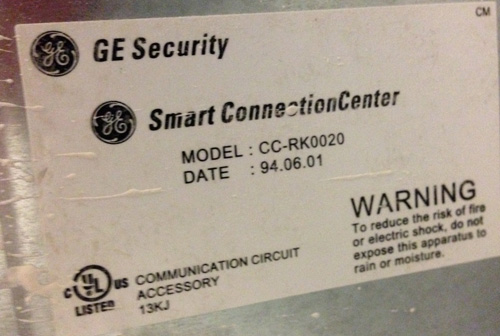
It was 20 years ago today…
Does that say…1994? Holy cow. No wonder I can’t find any PDFs of manuals online.
So maybe this whole thing is a boondoggle, but it’s clear that the jacks are wired. I unscrewed the jack in the smallest bedroom and found both data ports were wired to…something.
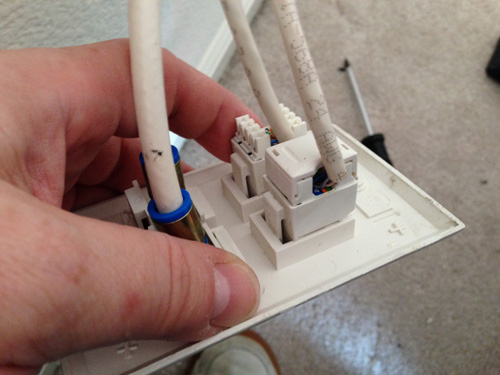
Where does the data go?!
So, as I struggle to get wi-fi coverage through the house because of the unusual geometry and long hallway between the router/office and the living room where Apple TV/TiVo/Kat’s Xboxes, I am frustrated to think I am SO DAMNED CLOSE to having wired internets in the whole house.
Does anybody out there…
- …know anything about this GE Smart ConnectionCenter thing? Anybody have one, worked with one before, anything?
- …know how I can somehow trace these lines to see where they go? Is there some utility I can run on a laptop, plug it into one of these jacks, and trace it?
- …have an idea as to how I can physically trace these data lines? I have looked in closets and crawlspaces but haven’t found anything yet. I figure there has to be some place where they all terminate at a router or hub.
- …know how I could hijack this wiring system and put in my own router to make it work?
- …wanna come over and see for themselves?
Thanks for any helpful comments.
UPDATE 7/1: I wound up hiring a very nice guy named AJ from TaskRabbit, who came out to the house with crimpers and left with a whole bunch of extra RJ-45 connectors that I’d bought from Monoprice. He not only crimped the cables from the telco module, but traced each one to find where it terminated in the house (basically ran up and down the stairs trying each jack in sequence) and labeled them on both ends.
I bought a 10/100 switch from Monoprice for $10, put it in that hole in the wall behind the panel, and ran a flat cable out to the modem just outside the closet. We now have a very robust home network and I haven’t had any trouble streaming anything to anywhere. Thank you for all the advice and information!
